 In previous blog items I’ve mentioned the Nextion displays. These are a fairly unique product in that they offer a simple to use LCD touch display which works serially – and hence are not tied to any device – and they don’t need drivers. I have a very nice “proper” touch display for the Raspberry Pi – one of the originals – but things have moved on and all efforts to get it to work with the Pi2 have failed to date.
In previous blog items I’ve mentioned the Nextion displays. These are a fairly unique product in that they offer a simple to use LCD touch display which works serially – and hence are not tied to any device – and they don’t need drivers. I have a very nice “proper” touch display for the Raspberry Pi – one of the originals – but things have moved on and all efforts to get it to work with the Pi2 have failed to date.
The Nextions on the other hand are meant for embedded applications – via a freely available editor you position zones on the screen and define what touching them will send out of the serial port – and you position images an buttons on-screen from a library. I have to say their graphics are pretty limited but in my case, I simply put together imagery from PowerPoint or web resources and use those.
There is a current limit of not being able to handle transparent PNG devices but that is software only and no doubt with enough badgering that will be resolved. In creating imagery for my heating and lighting controls I had no problems doing the lot with PowerPoint and saving the resulting .PNG files. The new large display opens up a whole new raft of possibilities.
ITead Studios could improve their advertising – “Nextion 7.0'' HMI TFT Screen Intelligent Display Module with integrated 4-wire Resistive Touch Panel For Arduino DIY” – no – it’s a general purpose 5v serial display for ANY embedded processor as long as it has serial.
This link shows you what boards are available http://wiki.iteadstudio.com/Nextion_HMI_Solution with the 7” being the largest of the lot and the highest resolution at 800*400. Previously I’ve used the NX4024 at 400*240 resolution.
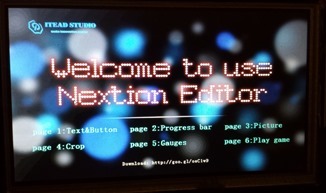 But THIS monster, the 7” has 4 times the amount of FLASH memory (16MB) of the smaller one – and both have micro SD sockets so you can store images separately if required.
But THIS monster, the 7” has 4 times the amount of FLASH memory (16MB) of the smaller one – and both have micro SD sockets so you can store images separately if required.
My first challenge will be to find a suitable frame (I’m thinking possibly some kind of picture frame) to stick this on the wall but whereas the smaller displays, cute as they are might just be a tad difficult for anyone with visual issues to use – this monster should be visible from the far end of a large room!
Sticking an ESP8266 running MQTT on the back of this would be very simple indeed and from there the whole screen could be monitored and updated from, say, Node-Red on a Pi (which is exactly what I plan to do).
Coming soon – the mother of all Thermostat displays ![]() Not cheap at just over £50 but then SO very easy to use. Someone suggested to me in my last blog –why not use an Android tablet? Trust me I’ve thought about this often as tablet capacitive touch screens tend to be a little easier to use than resistive touch screens.
Not cheap at just over £50 but then SO very easy to use. Someone suggested to me in my last blog –why not use an Android tablet? Trust me I’ve thought about this often as tablet capacitive touch screens tend to be a little easier to use than resistive touch screens.
1. The Nextions are simply to use – requiring 5v and TTL level serial only – straight onto a typical single-chip micro.
2. The software is done – not stunning – but it is done. In 15 minutes you can have a basic, programmed display ready to work in your project.
3. The resistive touch screen, especially on the larger displays, will work with gloves.
But if someone came up with a suitable environment for cheap tablets – complete with editor, software to ensure the display came up and didn’t power up somewhere else or be able to escape from the dedicated program to elsewhere, then the large Nextions would have competition (though not for power consumption) – but as far as I know, right now it is the only game in town for a simple, quick touch display without having to learn a new language etc and which can be attached to anything – ESP, Arduino, Pi, you name it.
Prove me wrong.
Only ONE problem with the large display as I just discovered… power is way beyond that provided by a simple FTDI so plan to give it separate power when programming!





The post Enter the Nextion 7” Display appeared first on Scargill's Tech Blog.